From the WiZ app, there are 2 ways to start video sync:
1. Go to Library page and tap on Light syncing with TV
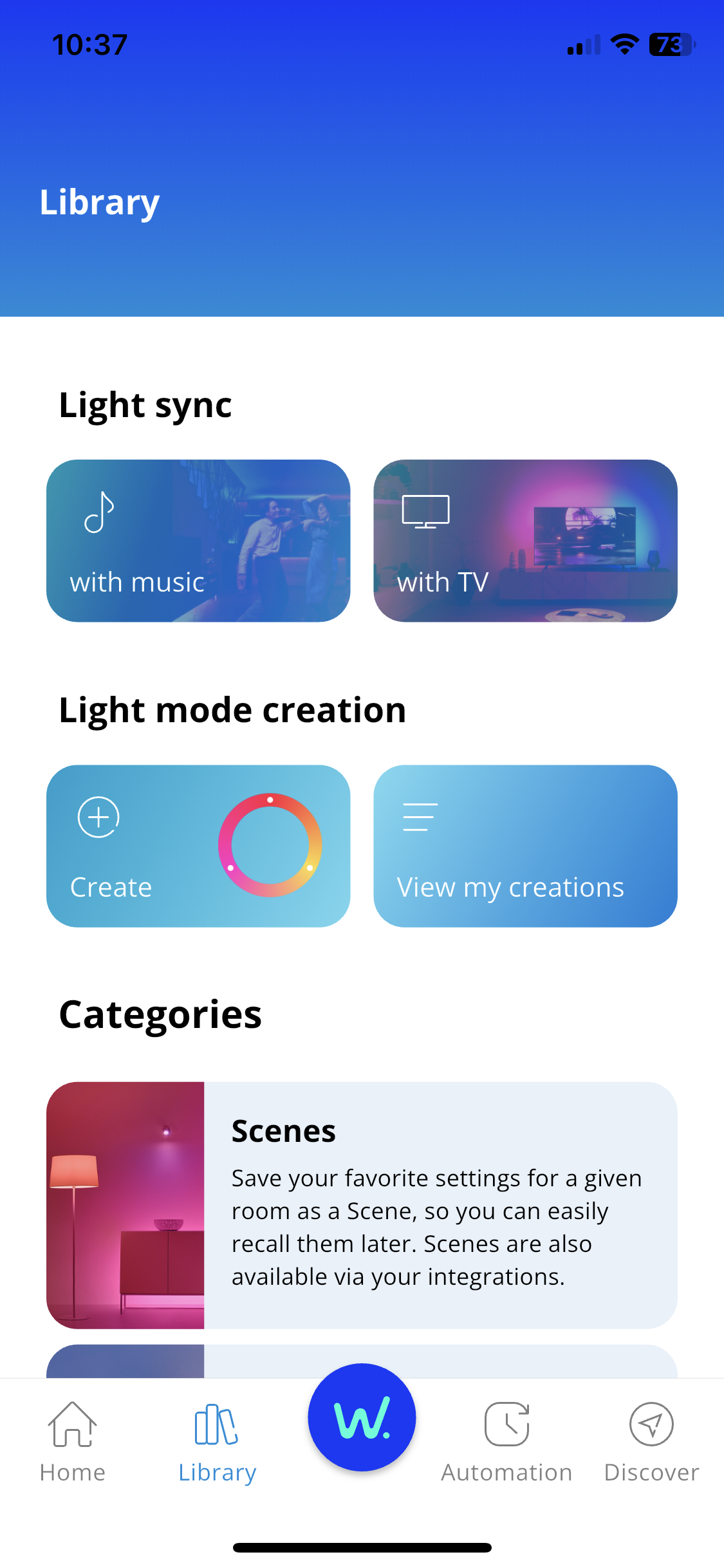
2. Go to Home page, tap on the Room then TV backlight card. This opens the lighting control panel where you can find the "sync" category under the Dynamic section.
When tapping on one of the sync modes, the light will run the sync mode with the effect configurations (brightness, saturation, intensity..) set in the video sync page of the Libary.
You can also find the "sync" category in the lighting control panel of the Room. If you tap on one of the sync modes here and have other lights in this room already added in the TV area, they will run the Follow sync mode and just follow the whichever sync mode the TV backlight is running.
Note: the Follow sync mode can only run when the TV backlight is also set to one of the sync modes.


